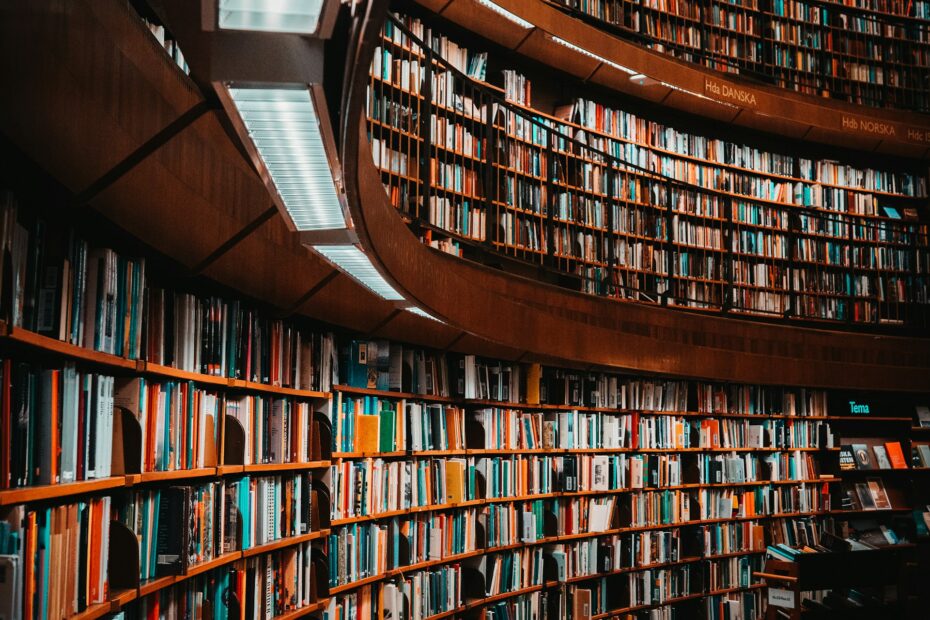Python has a vast ecosystem of libraries and frameworks for various purposes. Some popular Python libraries include:
- NumPy: For numerical computing with arrays and matrices.
- Pandas: For data manipulation and analysis, especially with structured data.
- Matplotlib: For creating static, animated, and interactive visualizations.
- Scikit-learn: For machine learning tasks such as classification, regression, clustering, etc.
- TensorFlow and PyTorch: Deep learning libraries for building and training neural networks.
- Beautiful Soup: For web scraping and parsing HTML/XML documents.
- Django and Flask: Web frameworks for building web applications.
- SQLAlchemy: For working with SQL databases using Python.
- Requests: For making HTTP requests and working with APIs.
- OpenCV: For computer vision tasks like image and video processing.
- NLTK and Spacy: Natural language processing libraries for text analysis and processing.
- SciPy: For scientific and technical computing, including optimization, integration, interpolation, etc.
NumPy
import numpy as np
# Create a NumPy array
arr = np.array([1, 2, 3, 4, 5])
# Perform operations on the array
mean = np.mean(arr)
std_dev = np.std(arr)
print("Array:", arr)
print("Mean:", mean)
print("Standard Deviation:", std_dev)Pandas
import pandas as pd
# Create a DataFrame
data = {'Name': ['Alice', 'Bob', 'Charlie'],
'Age': [25, 30, 35],
'City': ['New York', 'Los Angeles', 'Chicago']}
df = pd.DataFrame(data)
# Perform operations on the DataFrame
df_filtered = df[df['Age'] > 30]
print("Original DataFrame:")
print(df)
print("\nFiltered DataFrame:")
print(df_filtered)Matplotlib
import matplotlib.pyplot as plt
# Create data
x = [1, 2, 3, 4, 5]
y = [10, 15, 7, 20, 12]
# Create a line plot
plt.plot(x, y)
plt.xlabel('X-axis')
plt.ylabel('Y-axis')
plt.title('Line Plot')
plt.show()Scikit-learn
from sklearn.linear_model import LinearRegression
import numpy as np
# Generate random data
X = np.array([[1], [2], [3], [4], [5]])
y = np.array([3, 5, 7, 9, 11])
# Fit a linear regression model
model = LinearRegression()
model.fit(X, y)
# Predict values
X_test = np.array([[6], [7]])
y_pred = model.predict(X_test)
print("Predicted values:", y_pred)Of course, here are more examples for some other popular Python libraries:
TensorFlow
import tensorflow as tf
# Define a simple neural network model
model = tf.keras.Sequential([
tf.keras.layers.Dense(10, activation='relu', input_shape=(4,)),
tf.keras.layers.Dense(1)
])
# Compile the model
model.compile(optimizer='adam', loss='mse')
# Generate random data
X = tf.random.normal((100, 4))
y = tf.random.normal((100, 1))
# Train the model
model.fit(X, y, epochs=10)
# Make predictions
predictions = model.predict(X[:5])
print("Predictions:", predictions)Django
- First, install Django using pip:
pip install django. - Create a new Django project:
django-admin startproject myproject. - Create a new Django app:
python manage.py startapp myapp.
# In myapp/views.py
from django.http import HttpResponse
def index(request):
return HttpResponse("Hello, Django!")
# In myproject/urls.py
from django.urls import path
from myapp import views
urlpatterns = [
path('', views.index, name='index'),
]
# In myproject/settings.py
INSTALLED_APPS = [
'myapp',
]
# Run the development server
# python manage.py runserverVisit http://localhost:8000/ in your browser to see “Hello, Django!”.
Requests
import requests
# Make a GET request
response = requests.get('https://jsonplaceholder.typicode.com/posts/1')
# Check the response status code
if response.status_code == 200:
# Print the JSON response content
print("Response content:")
print(response.json())
else:
print("Error:", response.status_code)NLTK
import nltk
from nltk.tokenize import word_tokenize
nltk.download('punkt')
# Tokenize a sentence
sentence = "Natural language processing is interesting."
tokens = word_tokenize(sentence)
print("Tokens:", tokens)Photo by Emil Widlund on Unsplash