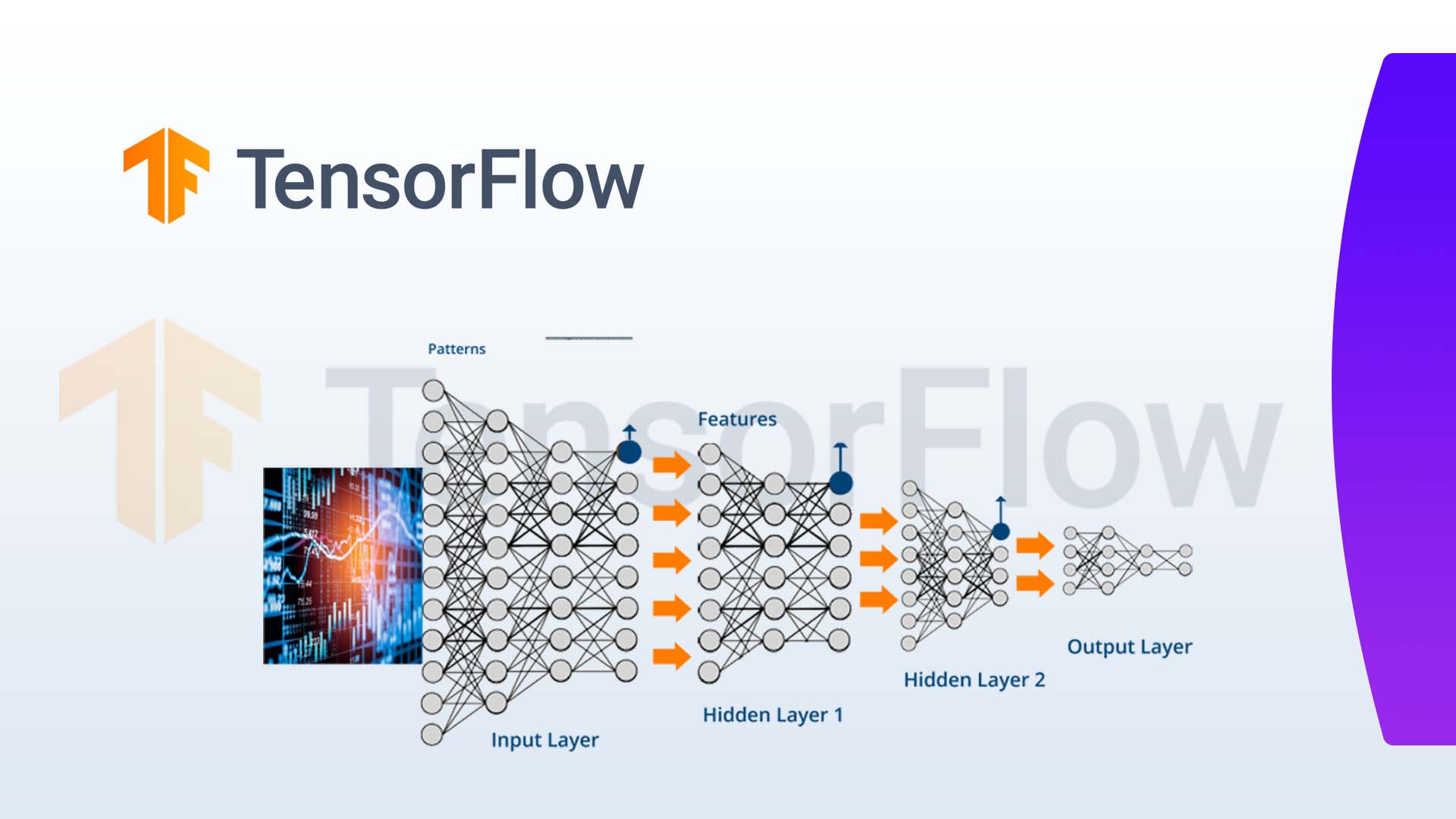1. Install TensorFlow:
Ensure that you have a compatible version of TensorFlow installed. You might want to consider creating a virtual environment to isolate your project’s dependencies:
python -m venv myenv
source myenv/bin/activate # On Windows: myenv\Scripts\activate
pip install tensorflow2. Import Libraries:
In addition to the core TensorFlow library, you can also import other relevant libraries for data manipulation and visualization:
import numpy as np
import matplotlib.pyplot as plt3. Load and Prepare Data:
Explore the loaded dataset to understand its structure. For example, you can inspect the length of the sequences, explore the first few samples, or check the distribution of class labels.
print("Number of training samples:", len(train_data))
print("Length of the first training sequence:", len(train_data[0]))
print("Sample sequence:", train_data[0])
print("Sample label:", train_labels[0])4. Preprocess the Data:
When tokenizing, you may encounter out-of-vocabulary (OOV) words. Handle these cases by including an out-of-vocabulary token during tokenization:
tokenizer = Tokenizer(num_words=10000, oov_token="<OOV>")
tokenizer.fit_on_texts(train_data)
word_index = tokenizer.word_index5. Build a Model:
Experiment with different architectures based on the complexity of your NLP task. You might want to visualize the model architecture using summary():
model.summary()6. Train the Model:
Monitor the training process by visualizing training and validation loss and accuracy over epochs. This helps you identify potential issues like overfitting:
history = model.fit(
train_padded, train_labels,
epochs=10,
validation_data=(test_padded, test_labels)
)
# Plotting training history
plt.plot(history.history['accuracy'], label='Training Accuracy')
plt.plot(history.history['val_accuracy'], label='Validation Accuracy')
plt.xlabel('Epochs')
plt.ylabel('Accuracy')
plt.legend()
plt.show()7. Evaluate the Model:
Besides accuracy, consider using other metrics like precision, recall, or F1 score for a more comprehensive evaluation:
from sklearn.metrics import classification_report, confusion_matrix
predictions = (model.predict(test_padded) > 0.5).astype("int32")
print("Confusion Matrix:")
print(confusion_matrix(test_labels, predictions))
print("\nClassification Report:")
print(classification_report(test_labels, predictions))8. Make Predictions:
Visualize the output of the model for better interpretation:
sample_text = ["This movie is great!"]
sample_seq = tokenizer.texts_to_sequences(sample_text)
sample_padded = pad_sequences(sample_seq, maxlen=120, padding='post', truncating='post')
prediction = model.predict(sample_padded)
print(f"Prediction Probability: {prediction[0][0]:.4f}")
print("Predicted Class:", "Positive" if prediction[0][0] > 0.5 else "Negative")Additional Tips:
- Save and Load Models: Save your trained model for later use and easily load it when needed:
model.save("nlp_model.h5")
loaded_model = keras.models.load_model("nlp_model.h5")- Fine-tuning Pre-trained Models: If using pre-trained models, consider fine-tuning them on your specific task to leverage the knowledge encoded in their parameters.
- Data Cleaning: Depending on your dataset, you might need to perform additional data cleaning steps, such as removing HTML tags, handling special characters, or dealing with missing values.
- Learning Rate Schedulers: Experiment with learning rate schedules to dynamically adjust the learning rate during training, potentially improving convergence.
By incorporating these additional details, you can further enhance your understanding and proficiency in using TensorFlow for Natural Language Processing.